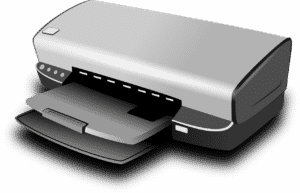Frequently Asked Questions
Drive Focus for iPad
Hardware
Q: Will Drive Focus work on my Windows computer, Mac, iPhone, or Android Tablet?
A: Drive Focus app is designed for the Apple iPad, M1 Mac and Android tablets. If you have an iPad, you will find that it works on the iPad, iPad Air, iPad mini, and iPad Pro running iOS 13 or later. If you have a Apple Mac, it needs to have the newer M1 “Apple Silicon” processor.
Read this article to determine if you have an M1 Mac: How to Check if Your Mac Is Using an Intel or Apple Silicon Processor
Q: I have an M1 Mac, but I can’t find Drive Focus 2.0 on the App Store. What gives?
A: Finding iOS apps is a little different than finding Mac apps. Here’s how to find Drive Focus.
#1 Open the App Store and type “Drive Focus 2.0” in the app search bar
#2 Click on “iPhone and iPad apps”
#3 Download and open
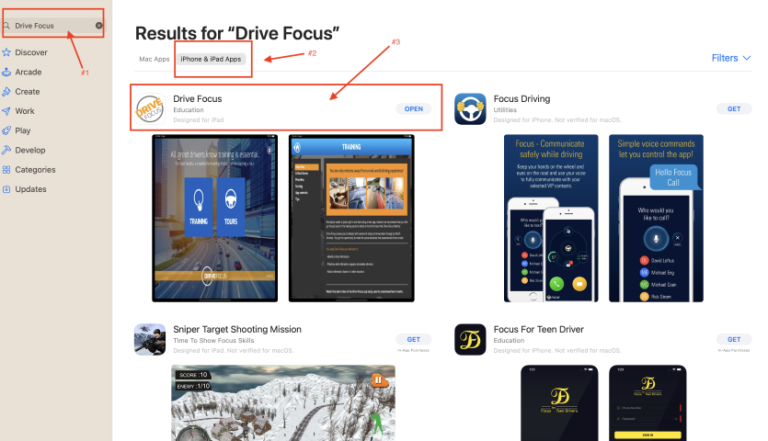
Q: How can I show Drive Focus to a group of people?
A: If you are using an iPad, you can display the contents of your iPad on a larger screen by using a Apple Lightning Adapter or wirelessly using Apple TV. Both of these devices attach to the Lightning port on the iPad and can duplicate your display on a TV screen or projector.
Many of our customers use one of these options in the classroom, clinic, and at home.


Drive Focus
Q: Do you have a document that explains Drive Focus that I can give to my students / clients?
Q: I’m using someone else’s iPad and its full of games. How much storage will I need for Drive Focus?
A: Each drive needs about 250MB. You can delete drives to make more room at any time. However for best results we recommend you have at least 1GB of storage.
Not sure of how much storage you have? Tap on the Settings icon and then select General / Storage & iCloud Usage to find out.
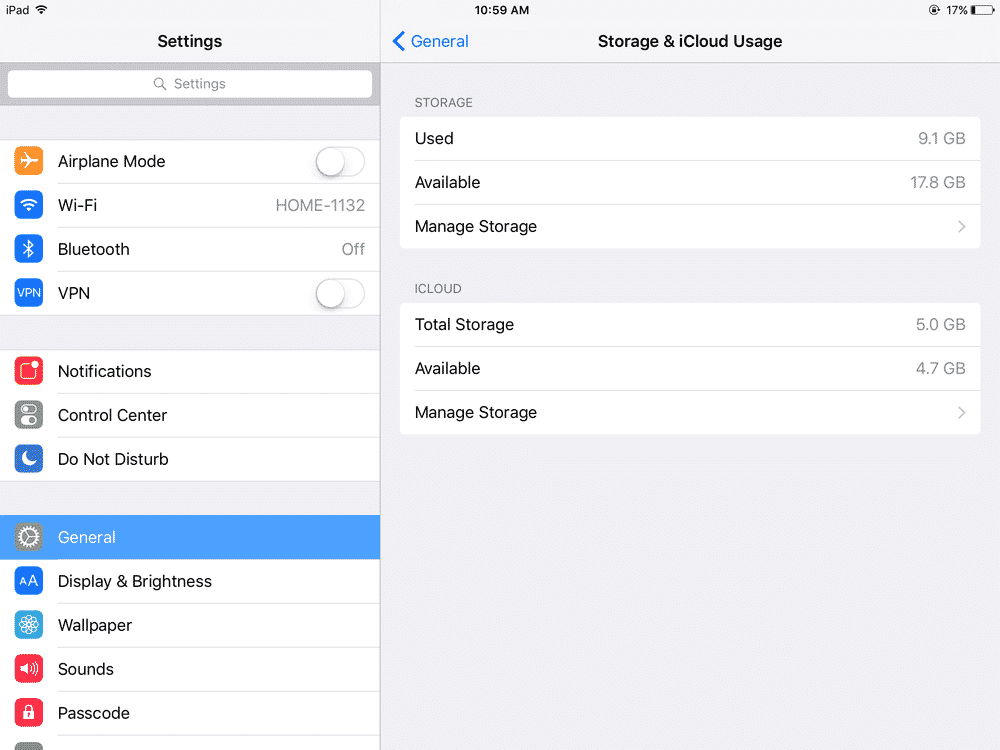
Q: I’d like to print a copy of the Quick Reference Guide to take with me in the car. Can I do that?
A: You can print any Drive Focus screen including your score, drives you have problems with, and of course the Quick Reference Guide. Click on this link to learn how.
Drives
Q: I just finished a drive and I scored over 500 points, but the next level did not unlock.
A: This is a question that we hear a lot. Usually the problem is that you have not completed all the drives on a given level. You need to score 500 points or more on all drives on any given level before you can proceed to the next level.
Infrequently, the problem may be caused by a storage issue — you don’t have enough storage to download the next drive. Not sure of how much storage you have? Tap on the Settings icon and then select General / Storage & iCloud Usage to find out.
External Keyboard
Q: A problem-solving OT writes to tell us that using an external keyboard on her iPad can cause problems
A: If you have an external keyboard, please disconnect it before installing the Drive Focus app. External keyboards can cause unexpected problems.
Send us any questions you have about Drive Focus by using the Contact form.
Drive Focus® was created by the Driver Rehabilitation Institute, a 501(c)(3) nonprofit organization that that develops solutions for new drivers and people that have medical conditions or life experiences that affect their driving.
Petaluma, California, United States
@ 2024 All Rights Reserved